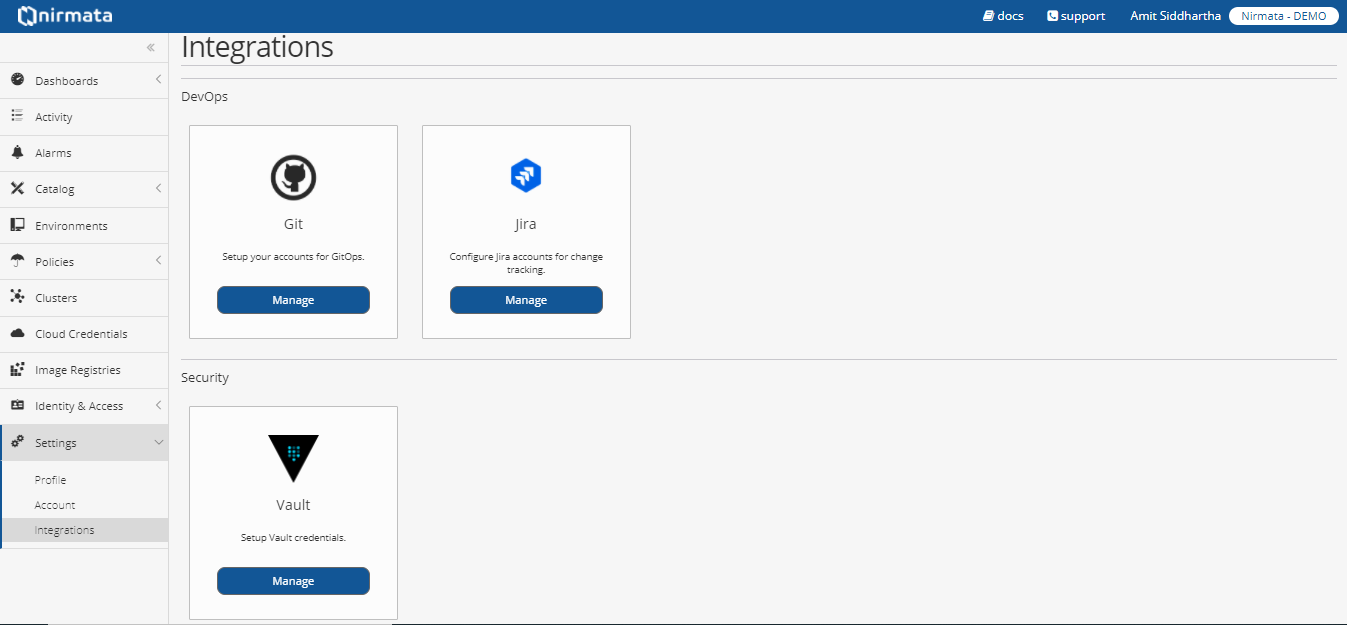The Integrations feature in Settings is an excellent feature to integrate the Nirmata to third-party applications like Git, Jira, and Vault.
Git integration
The Nirmata users can integrate Git to set up the accounts for GitOps. To configure the Git, the user needs to add the following Git details.
-
Name - A unique identifier for the Git Credential.
-
Username - Git username.
-
Password/ Key - Git password.
NOTE: You can add Access Control Policy to configure the Git.
Jira integration
The Nirmata users can also choose to configure the Jira Change Management and allow users to change an application and automatically track Jira’s changes in Jira. To configure and integrate Jira, the user needs to add the following details:
-
Click Create the Jira Settings or Add Jira Settings.
-
Enter the following Jira account details Name, Address, Username / Email, and Password.
-
Select the Accept All Certificates checkbox if you want to add the certificates.
-
Click Next.
-
Enter Project Key*, **Priority Type ID**, Issue Type Id**, and click **Next**.
-
Add Access Control Policy and click Finish.
Vault integration
The Nirmata can integrate the Vault security system by setting up the Vault credentials. To configure Vault credentials:
-
Click Add Vault Credentials.
-
Enter the following Vault credentials to add the Vault security configuration, and click OK.
-
Name
-
Address
-
Access Token
The users can edit and modify the details for the configured third-party applications when needed.