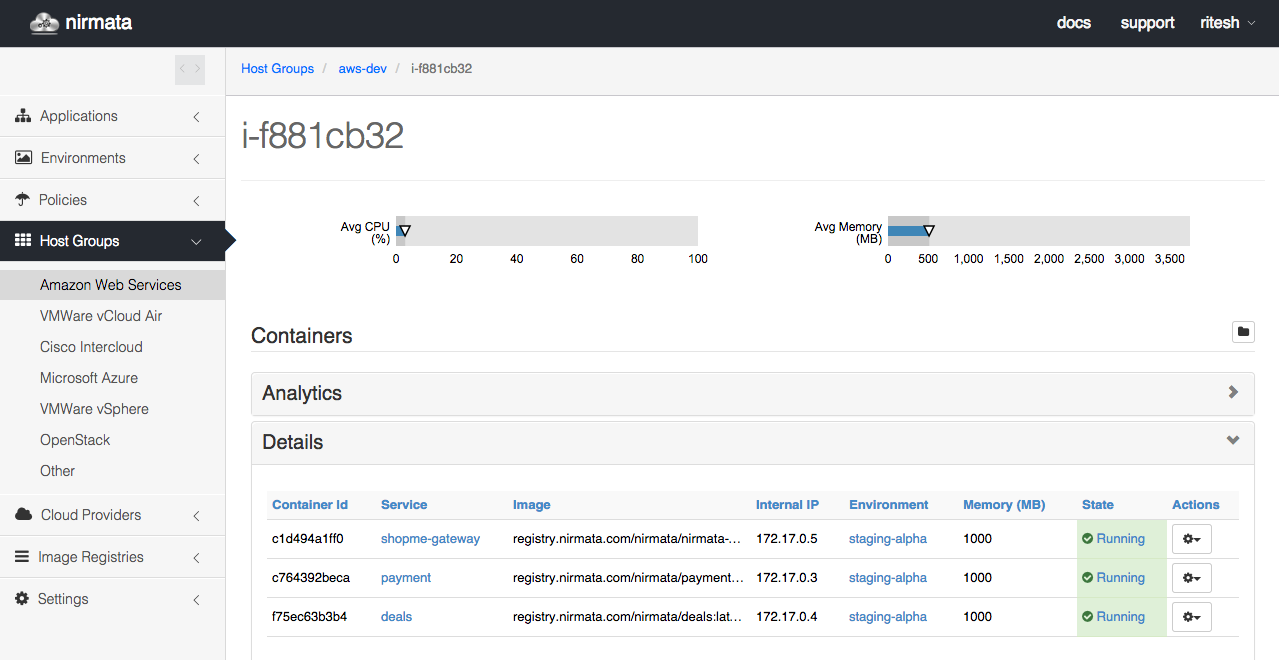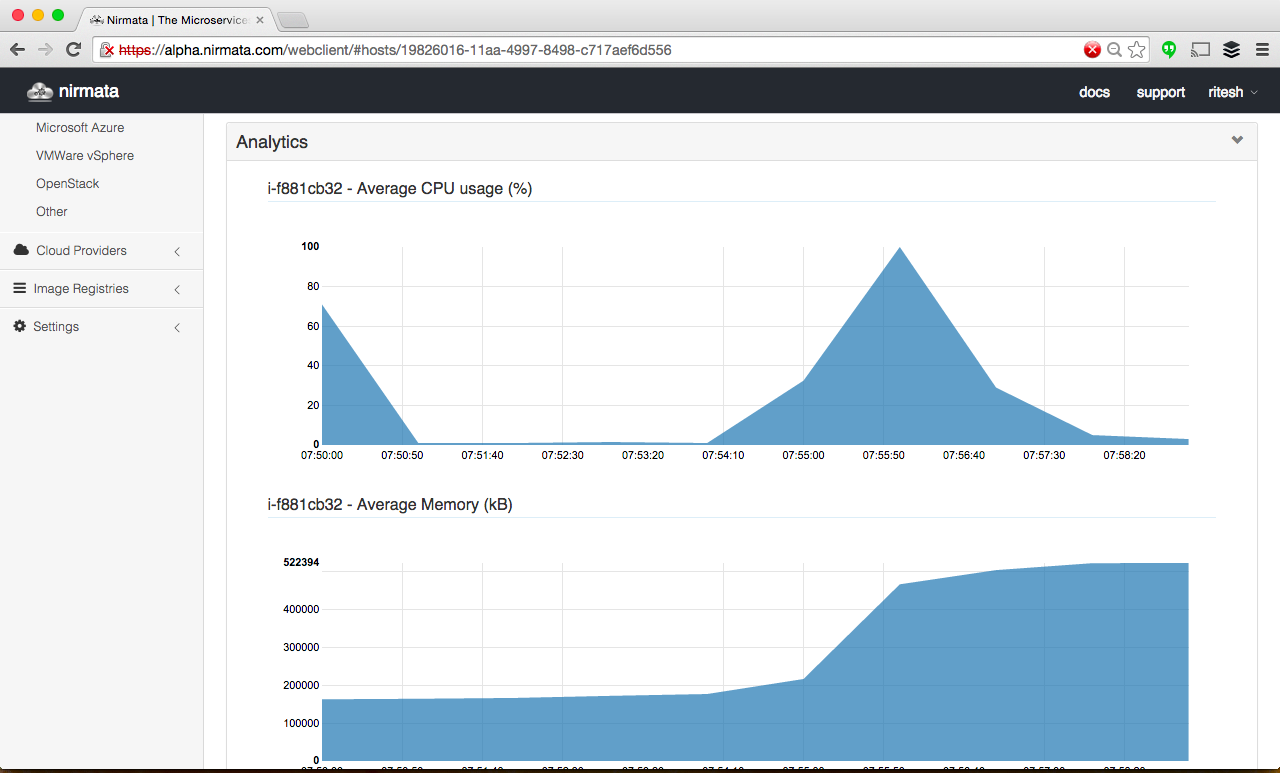You can monitor your host groups by clicking on the host group name. You should see a list of all the hosts that are in your host group. The State column indicates whether the host is connected to Nirmata SaaS or not. In case the host is not connected follow the instructions to create a host group for your cloud provider. Containers will not be deployed to hosts that are not connected.
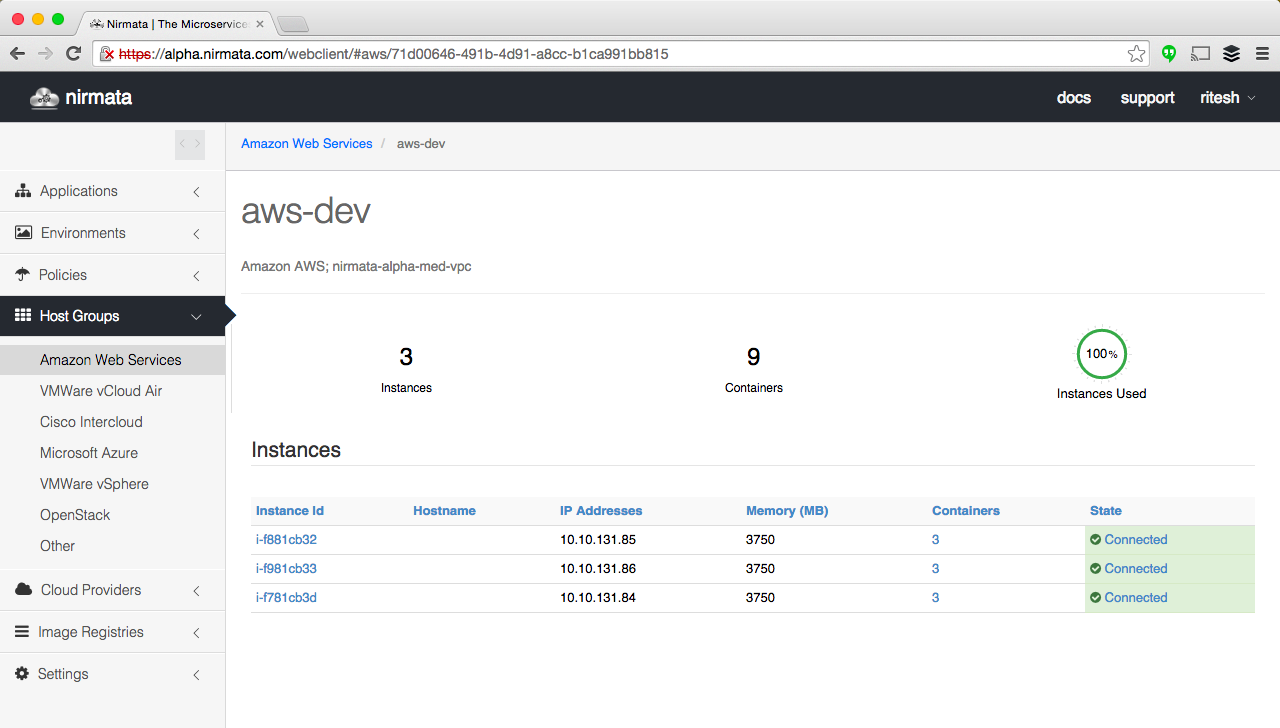
For each host, you can view additional information such as average CPU utilization, average memory utilization, per container CPU and memory utilization. You can also start, stop the containers and view container logs.