To deploy the Vault cluster, create a new application. Click on Catalog in the sidebar menu and then select Application Catalog. From the main Application Catalog screen, click Add Application.
Add the sample Vault Cluster YAML file.
Sample Vault Cluster YAML:
apiVersion: "vault.security.coreos.com/v1alpha1"
kind: "VaultService"
metadata:
name: "example"
spec:
nodes: 2
version: "0.9.1-0"
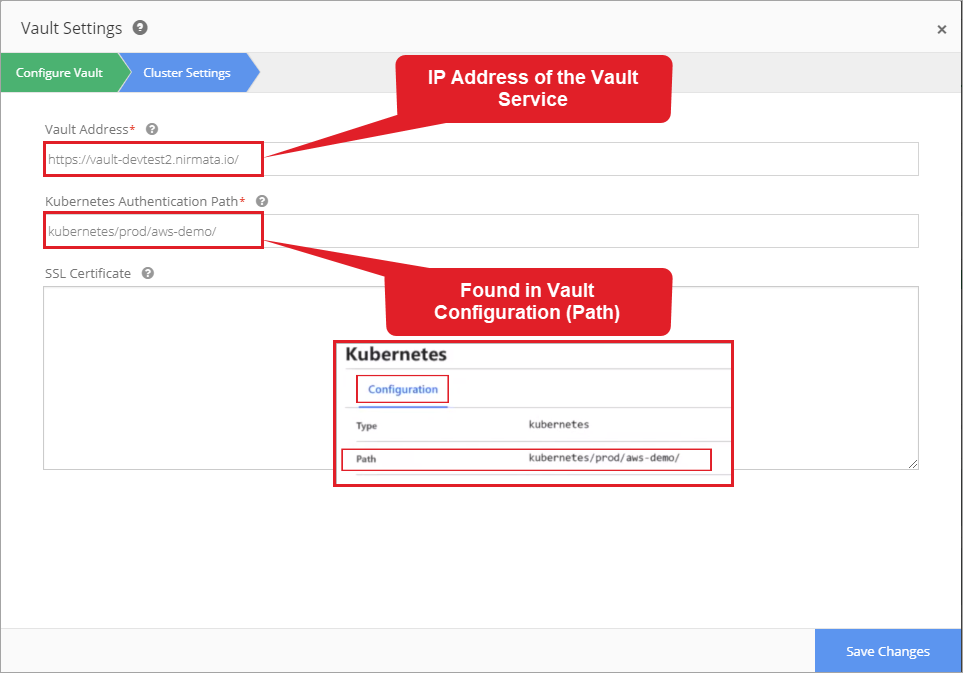
Run Sample Vault Cluster application in the Vault environment, open the environment and click +Run Application.
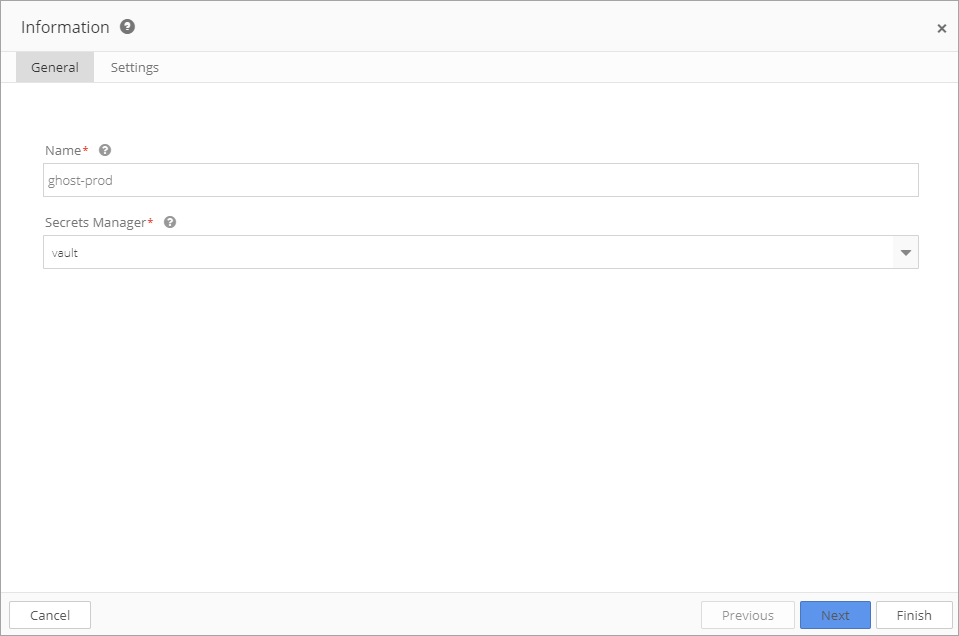
After deploying the Sample Vault Cluster, the cluster will display:
kubectl -n default get pods -l app=vault,vault_cluster=example
Note: Cluster value and namespace value are environment-dependent.
As the Vault cluster comes online, various pods will begin starting up and running.