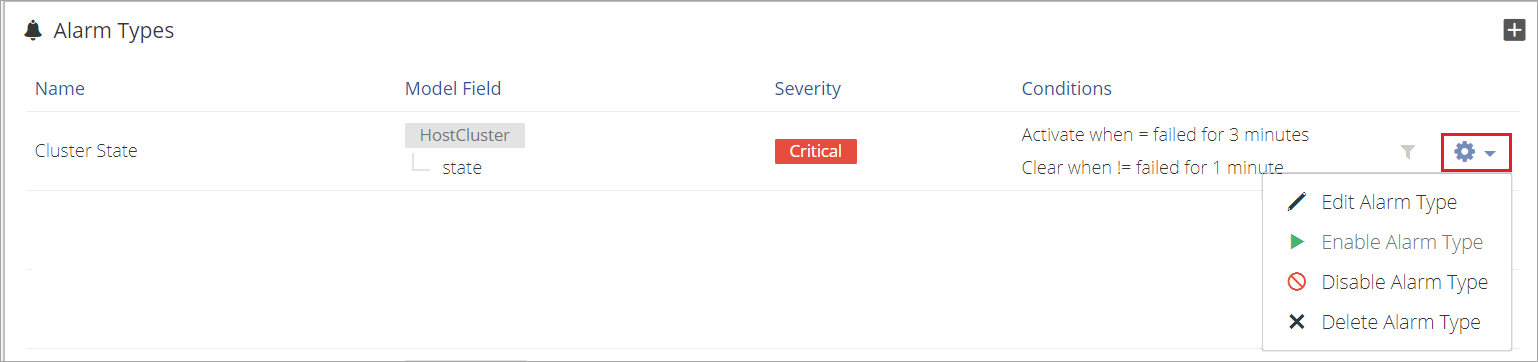An Alarm Type defines the schema for an alarm; including when the alarm triggers and when it clears.
Alarm Types can be created, edited and deleted. To create a new alarm type, provide the following information:
- Alarm Settings: Name, severity, the alarm field and any notifiers
- Trigger Condition: Condition for triggering the alarm
- Clear Condition: Condition for clearing the alarm
- Filter: Filter for selecting the scope of the alarm.
How to Create a New Alarm Type
To create a new Alarm, click on Alarms in the sidebar menu. Click on the + icon on the Alarm Types.
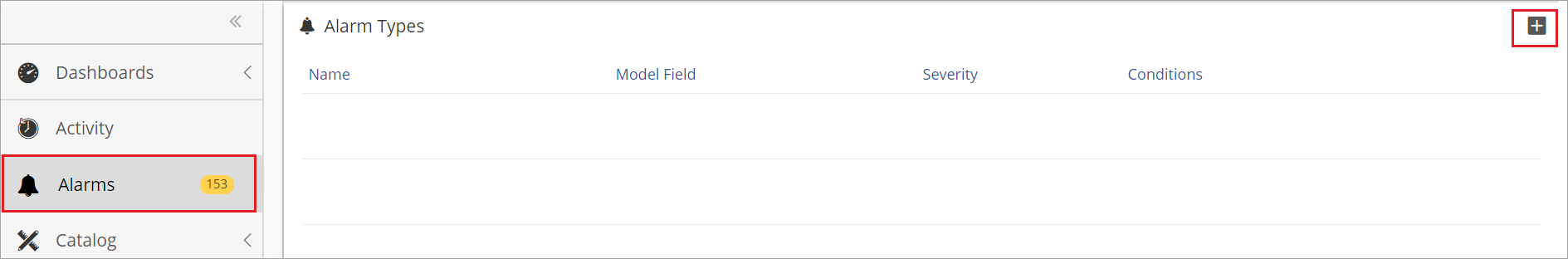
Complete the Settings, Trigger Condition, Clear Condition, and Filters of the Alarm.
Click Next after entering the information on each tab. Click Finish after entering the Filters settings.
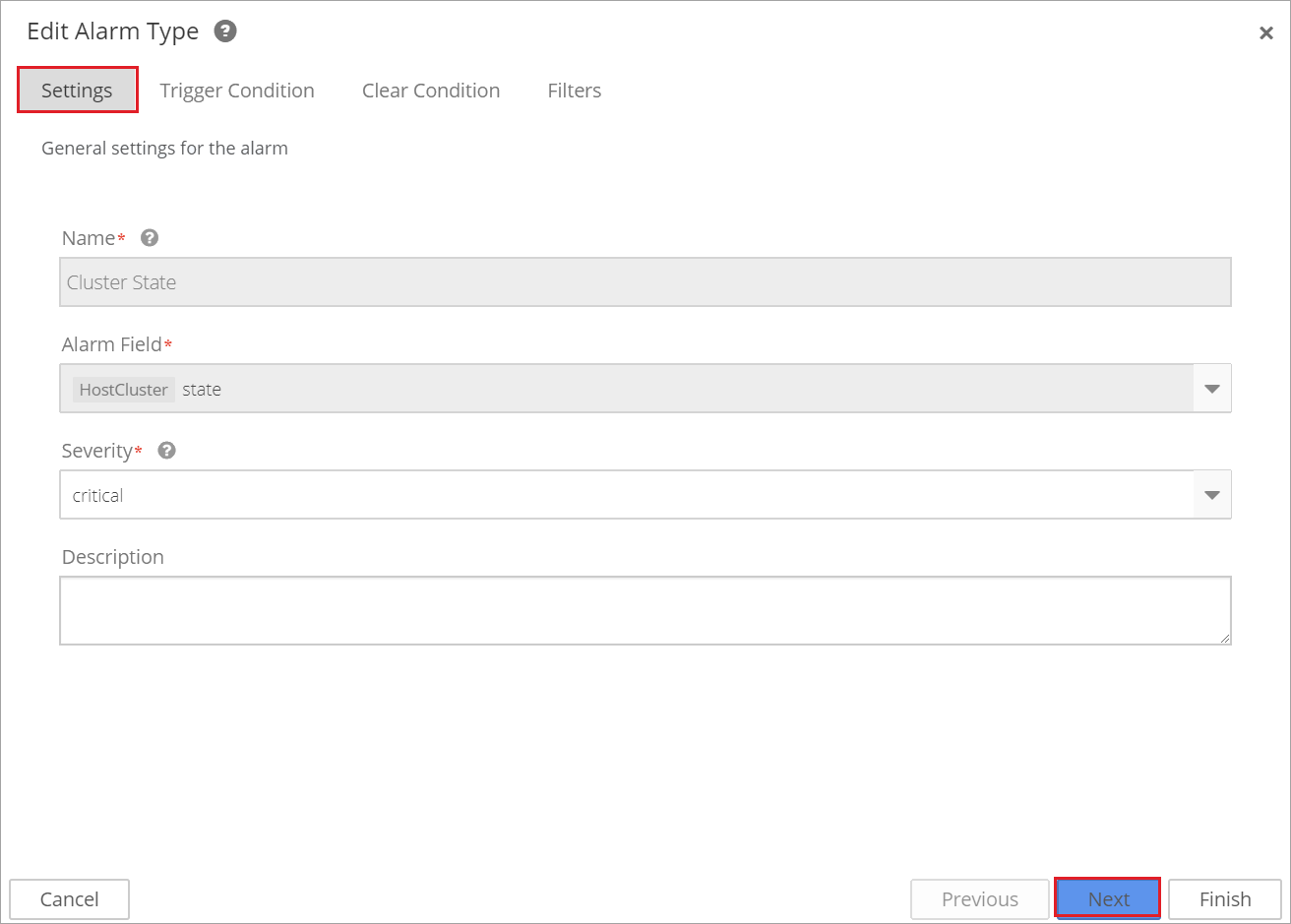
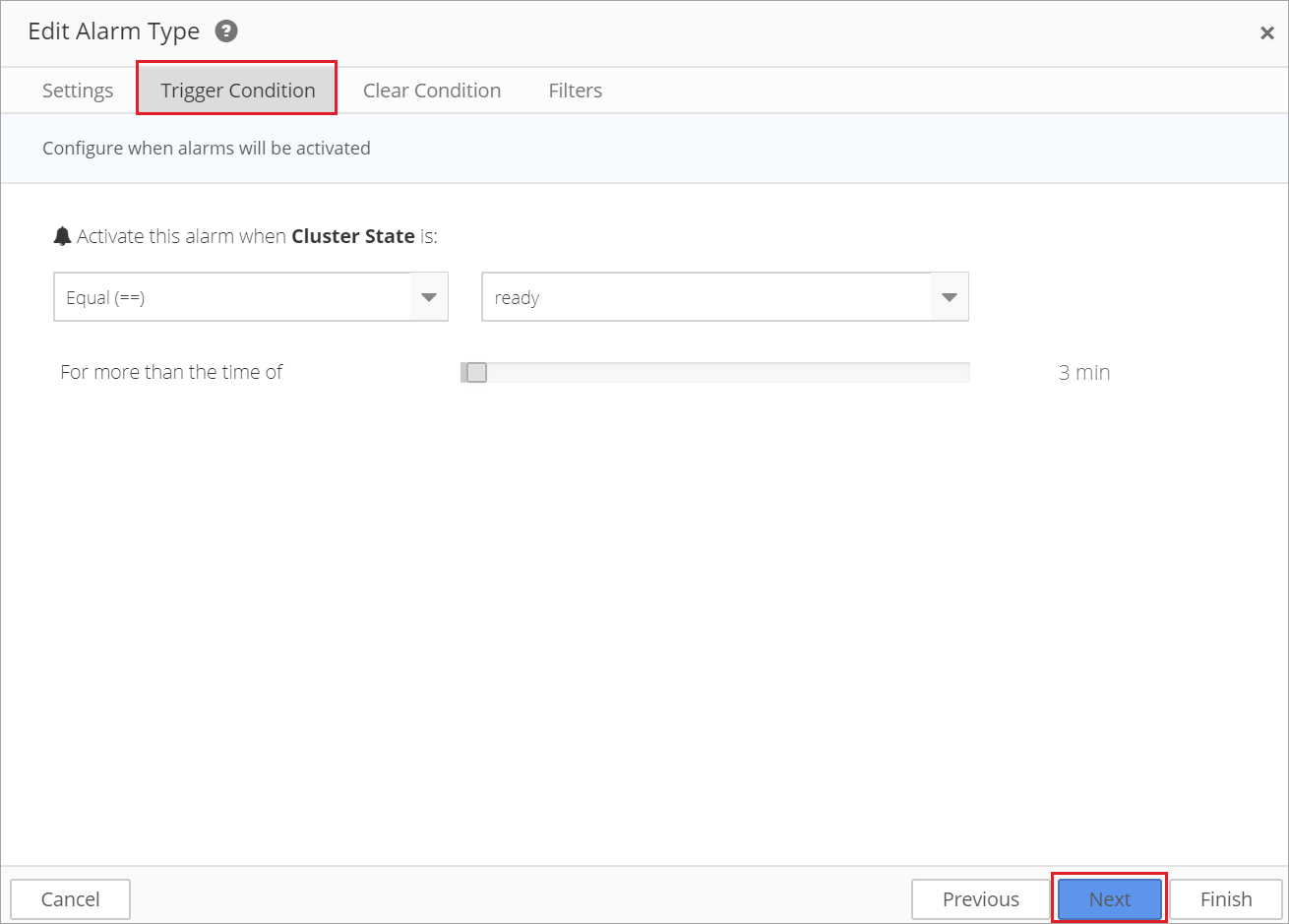
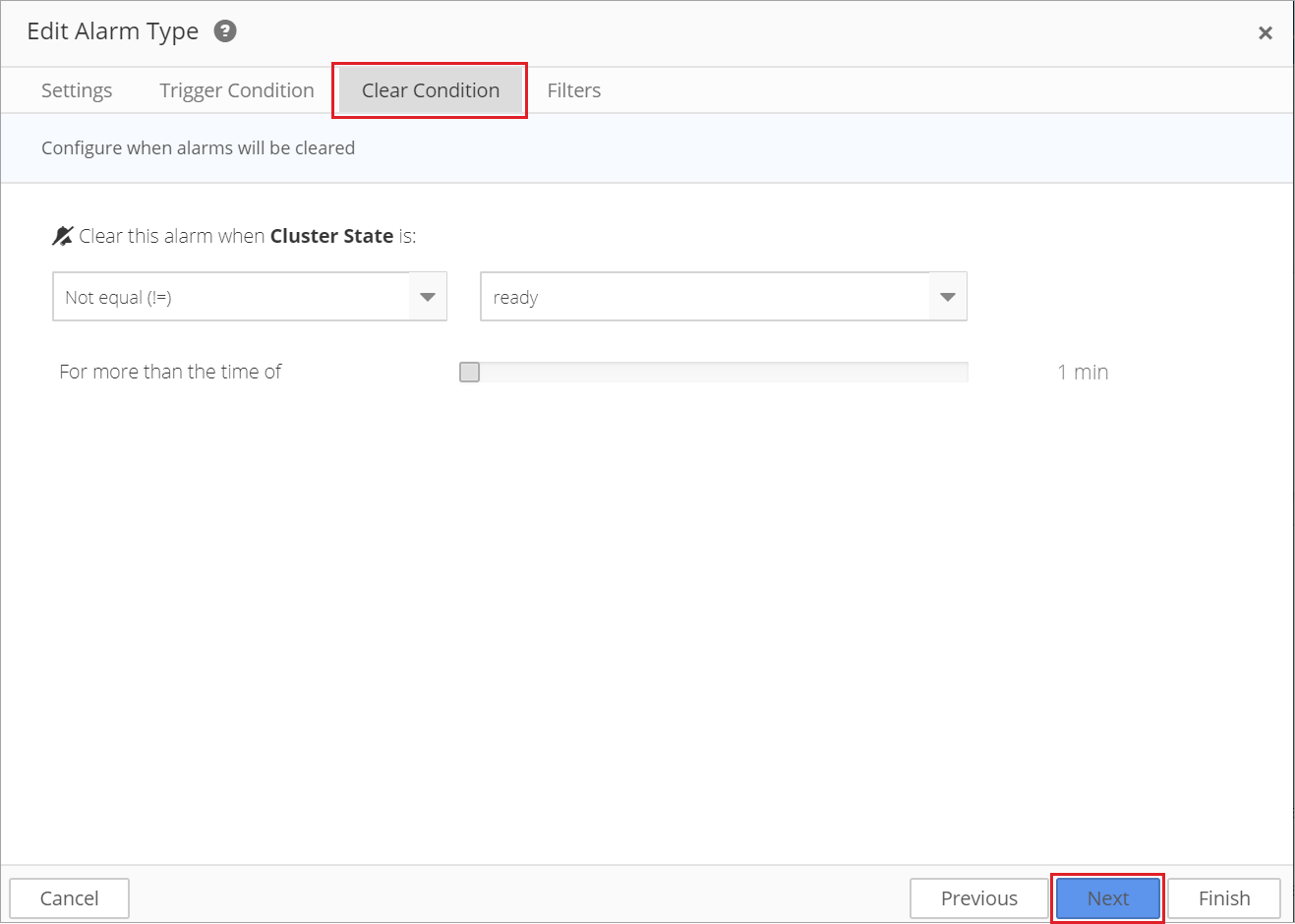
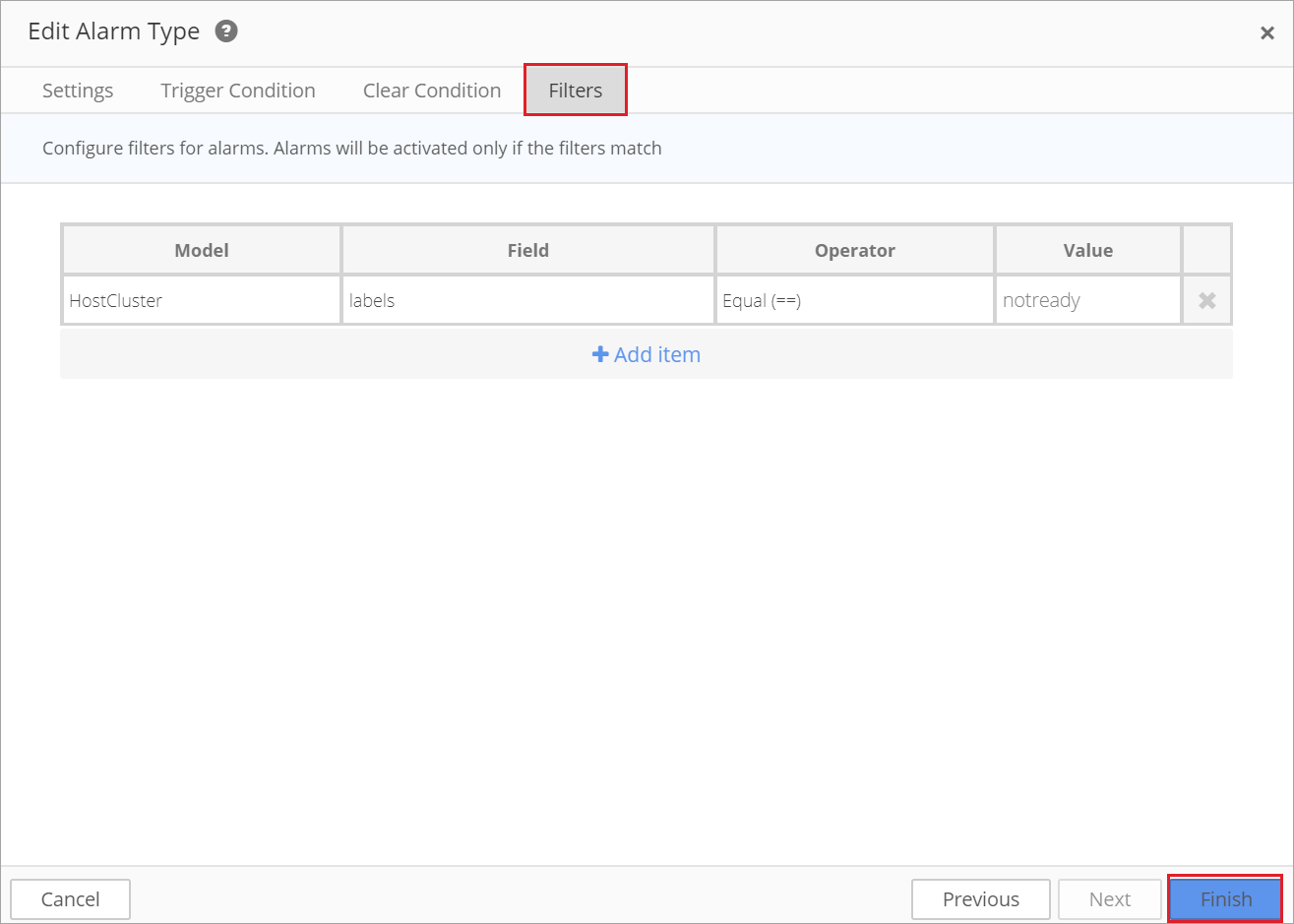
The new Alarm Type is displayed.
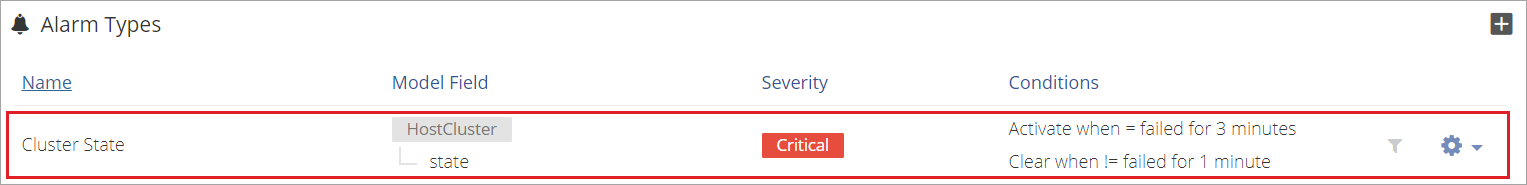
Click the Settings menu to edit, enable, disable, or delete the alarm.