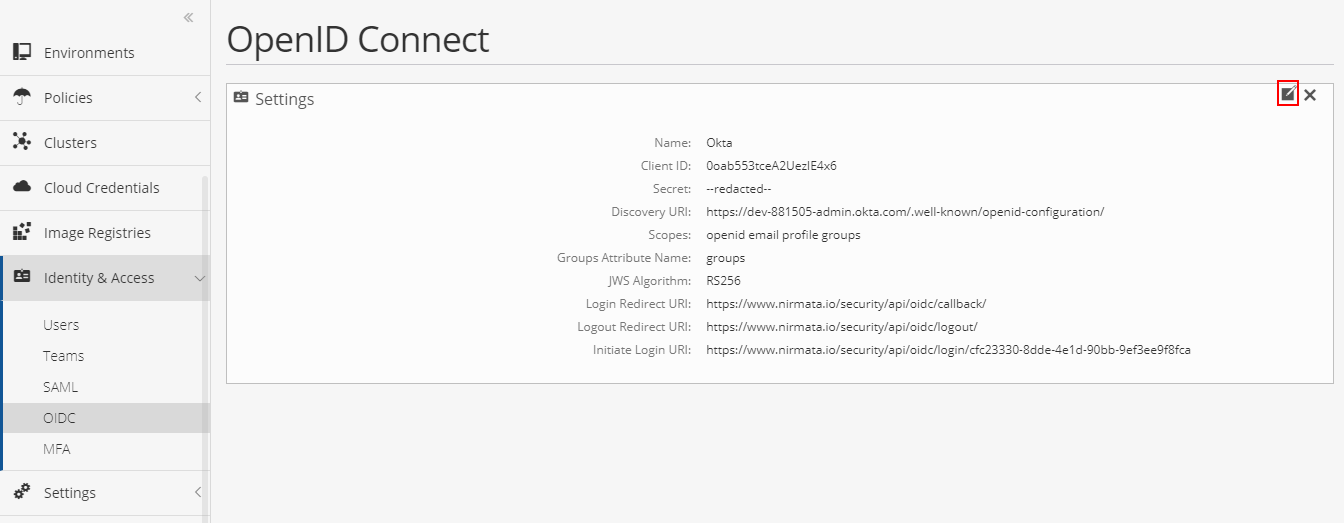Nirmata allows the Admins to configure the end-user authentication and identity verification based on the authentication performed by an Authorization Server. This feature is an interoperable and REST like profile authentication system.
Setting up a user with OpenID Connect
To setup OIDC:
-
Click the Identity & Access > OIDC.
-
Click edit icon in the Settings panel of OpenID Connect screen.
-
Update the OIDC Settings by entering the following details.
-
Name
-
Client ID
-
Secret
-
Discovery URL
-
Scopes
-
Group Attribute Name
-
JWS Algorithm
-
Click Save.